Overview
The iOS SDK lets your users save content directly from inside your app, using only
a few lines of code.
A URL is all that is required. Additionally, we support many optional properties
including; image URL, description, price, currency and multiple languages. Image
URL lets you specify the direct path to an image
on the web.
This SDK works directly with the Clipix app. We’ve provided helper methods to determine
if the app is already installed. If it’s not installed, a panel will open prompting
the user to get the app from the app store. Our app supports iOS5 and higher.
How to Install
-
Download
ClipixSDKExample Xcode Project
-
Find ClipixIOSSDK.framework file and copy in your project folder
-
Select your application target icon on xcode on General > Embedded Libraries
and add the ClipixIOSSDK.framework.
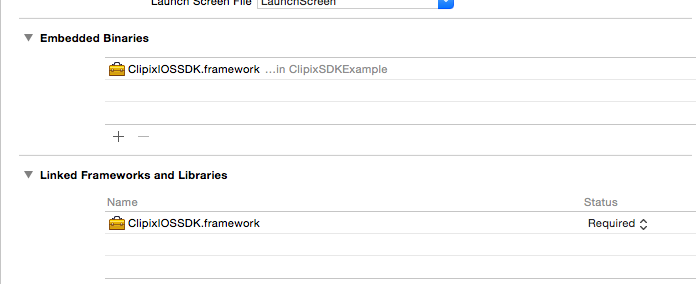
How to Configure
Include the SDK in your UIViewController file as:
#import <ClipixIOSSDK/ClipixIOSSDK.h>
Step 1. Create a Clipix “Save” button
ClipButton *button = [[ClipButton alloc]initForGray];
button.frame = CGRectMake(50, 60, button.frame.size.width, button.frame.size.height);
[button addTarget:self action:@selector(shareClipixPressed:)
forControlEvents:UIControlEventTouchUpInside];//if you want to create clipix button
action programatically
Step 2. Create an action for the button click event
Copy and paste the appropriate code inside your action function:
Method A.
Sharing a standard URL
[[ClipixSDKSingleton shareManager]
shareWithURL:<#(NSString *)#>
description:<#(NSString *)#>
imageURL:<#(NSString *)#>
customScheme:<#(NSString *)#>];
Method B.
Sharing a product URL (containing price and currency)
[[ClipixSDKSingleton shareManager]
shareWithURL:<#(NSString *)#>
description:<#(NSString *)#>
imageURL:<#(NSString *)#>
price:<#(NSNumber *)#>
currency:<#(CXCurrency)#>];
Step 3. Build and run the app
Optional properties
|
shareWithURL:
|
NSString object for url of your product/site.
|
|
description:
|
NSString object for Sharing description
|
|
imageURL:
|
NSString object for URL of the image for clip Image
|
|
price:
|
NSNumber object for price
|
|
currency:
|
CX Currency variable for product price’s currency
|
|
customScheme:
|
NSString Object for your apps custom scheme. If it is left as nil, after saving
to Clipix, the SDK won’t be able to return to your application.
|
Optional variables for button style
|
grey button:
|
[[ClipButton alloc]initForGray]
|
|
orange button:
|
[[ClipButton alloc]initForOrange]
|
|
white button:
|
[[ClipButton alloc]initForWhite]
|